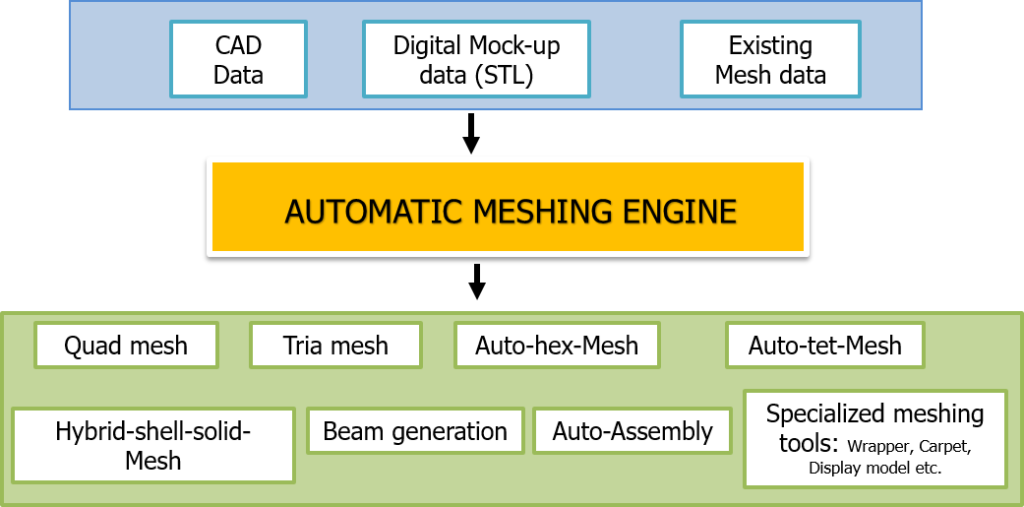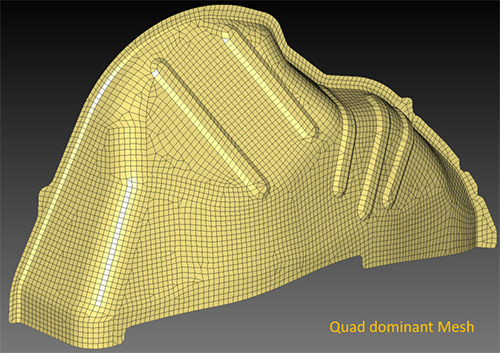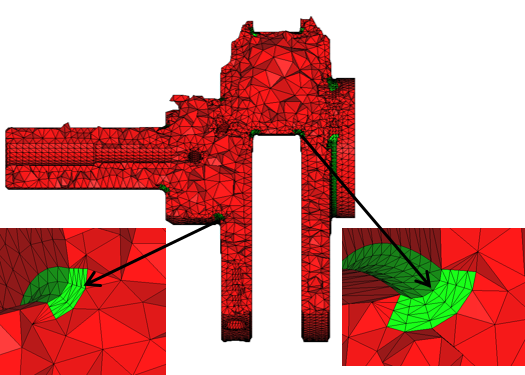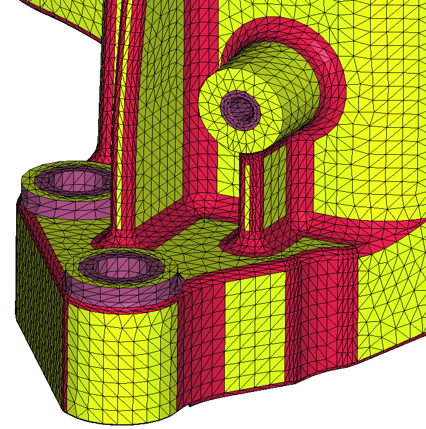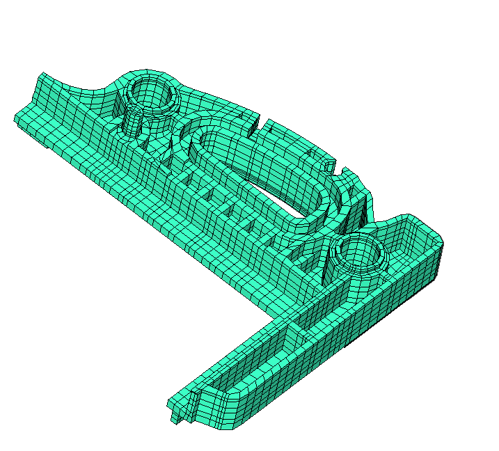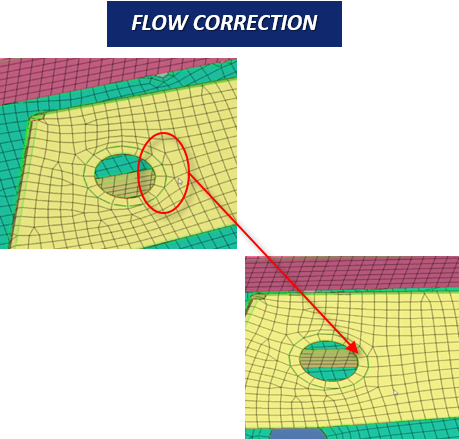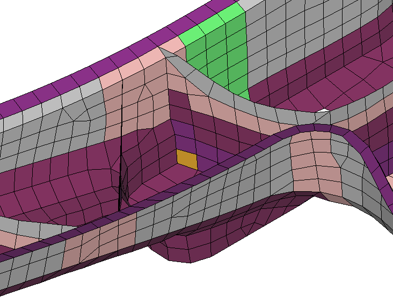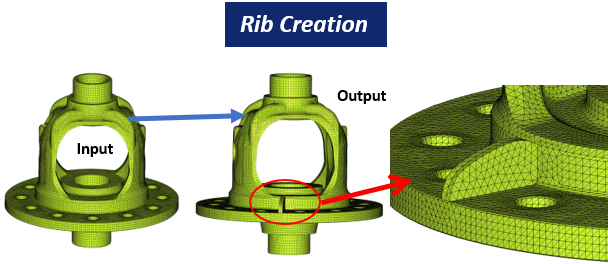Generating a high-quality mesh is a critical task for CAE users. It allows for a detailed view of the design and provides important insights. To achieve a good mesh, the underlying geometry must be analyzed, and the best quality mesh should be applied. A mesh that meets the objective is the right choice for the given scenario. It’s important to use a mesh that is of reasonable quality and tailored to the specific problem to ensure the solver produces accurate results.
MeshWorks features a powerful CAE meshing engine that enables users to rapidly generate 2D and 3D meshes from intricate CAD data, including Tetra, Sheet Metal, Mid-plane, and Hexa. With highly automated meshing functions, users can produce high-quality meshes with minimal intervention and in the shortest possible time, without the need for extensive CAD clean-up. The system also offers template-based meshing, allowing users to set up templates for feature recognition, mesh size requirements, and quality criteria. Additionally, MeshWorks provides automated mesh quality improvement functions, ensuring meshes meet user-specified quality templates and constraint criteria.
MeshWorks supports a wide range of CAD interfaces, enabling users to import geometries from popular CAD packages and generic formats like STEP and Para solid. MeshWorks also includes a comprehensive set of CAD functions for curve, surface, and solid editing and manipulation. Additionally, the system provides batch meshing capability, allowing users to assign meshing templates to entire model assemblies and mesh them in a batch mode across multiple processors – on workstations or in the HPC environment.
The AI/ML based feature recognition engine in MeshWorks produces higher geometric accuracy. The system also offers template-driven meshing, enabling enormous mesh control for features such as fillets, tubes, chamfers, and machined faces. Additionally, MeshWorks includes powerful feature removal and suppression tools, which allow users to create simplified meshes for specific CAE workflows by removing features like fillets, ribs, and bosses. Furthermore, MeshWorks boasts the widest range of hex meshing functions, including auto-cartesian-hex mesher and parametric extrusion hex mesher.
With a recent update, MeshWorks continues to set new standards, enhancing its Meshing module to deliver even more precision, efficiency, and versatility in mesh generation. This innovative upgrade promises to revolutionize the way engineers approach complex geometries, enabling seamless integration with various simulation tools and accelerating the product development lifecycle.
Key Meshing Features:
Hexa Meshing:
- Auto HexMesh: MeshWorks offers an advanced, fully automated tool for generating high-quality HexMesh. This tool simplifies the meshing process for complex geometries, making it ideal for intricate models such as Seat Foam, Bumper Foam, and Calipers. With a single click, users can achieve precise and efficient meshing.
- Extruded HexMesh: The Extruded HexMesh tool in MeshWorks provides exceptional precision and flexibility. It is a highly automated, process-driven solution perfect for capturing detailed features like Rib Draft angles. This tool ensures accuracy in models like Mounts, Rotors, and Housings.
- Hexa from MidShell: MeshWorks includes an automated solution designed to generate Hex Mesh from MidShells, specifically for thin-walled structures. This feature significantly enhances efficiency in mesh creation.
- Hex Cutter: MeshWorks’ fully automated Hex Cutter tool boosts productivity by enabling quick removal of elements in specific regions while maintaining high element quality. It is particularly useful for creating Holes, Slots, and Arbitrary Re-Entrant profiles with precision.
- Solid Fuse: The Solid Fuse in MeshWorks seamlessly fuses complex interaction regions of different Hexa geometries. It ensures node-to-node connectivity, enhancing workflow efficiency and simplifying the meshing process.
Tetra Meshing:
- Auto Tetra Meshing: MeshWorks provides a completely automated, template-based solution for generating high-quality Tetramesh from CAD parts. It recognizes features like Fillets, Tubes, and Chamfers, and offers various meshing algorithms to meet diverse requirements.
- Tetra Feature Creation/Modification Tools: MeshWorks enhances flexibility with its Solid Boolean tools, which facilitate the union of Tetra meshes, the creation of Tetra Ribs, and automatic feature removal. These tools optimize mesh quality and efficiency.
- Tetra Meshing Enhancement: MeshWorks offers optimized tetra mesh gradation control, reducing the tetra count for efficient model production. This enhancement ensures that feature capture and quality requirements are met without compromising on performance.
Plastic Meshing:
- Auto Mid Plane Meshing: MeshWorks introduces a fully automated solution for extracting high-quality Midmesh from 3D CAD parts. This tool supports hierarchical relationships for easy and efficient modifications.
- Automated Thickness Assignment: MeshWorks simplifies the process of thickness assignment with automated tools, including layered thickness assignment for Ribs with Drafts. This feature streamlines the meshing process and ensures accuracy.
- Cross Rib / Pattern Rib Creation: MeshWorks provides automated tools for creating Ribs on complicated base meshes. It can generate Pattern Ribs with absolute node-to-node connectivity, enhancing the overall mesh quality.
- Mid Mesh Validation: MeshWorks includes tools to validate mid-mesh for node issues both inside and outside the geometry. These tools accurately identify and resolve free edges in the model.
- Thickness Assignment: MeshWorks offers advanced thickness assignment tools, allowing for precise customization of variable thicknesses to meet specific project requirements.
- CAD Mesh Compare: MeshWorks’ CAD Mesh Compare tool helps users identify and reuse finite elements from previous design iterations, optimizing workflow efficiency and reducing redundant work.
- Feature Replicate: MeshWorks enables the replication of features across model inputs at the finite element level. This ensures consistency and accuracy in element replication across different models.
Sheet Metal Meshing:
- Mesh Parameters: MeshWorks provides a fully automated mesh creation function. Users can create high-quality meshes with user-defined inputs, ensuring smooth and efficient mesh flow.
- Interactive Batch Mesher: The Interactive Batch Mesher in MeshWorks allows for the creation of structured and quality meshes based on various input parameters. It includes tools for feature removal and suppression to optimize mesh flow.
- Flow Correction & Feature Capturing: Flow Correction & Feature Capturing: MeshWorks offers a variety of correction features under its mesh editing tools. These features enhance mesh quality through both manual and automated correction methods, supported by automated thickness assignment and feature capturing.
Template Based Meshing:
- MeshWorks introduces template-based meshing, providing enhanced customization possibilities and control over mesh creation. Users can define mesh parameters, model treatment, and fillet selections to ensure maximum feature capturing and quality reseeding.
Benefits:
- MeshWorks offers a significant improvement in CAD clean-up, resulting in a drastic reduction in post-mesh correction time.
- It also delivers significantly higher element quality compared to other market tools, further reducing meshing turn-around-time (TAT).
- With MeshWorks, users have access to all types of superior meshing options, including tetra, hexa, plastics, sheet metal, and more, all in one software.
- This eliminates the need for multiple meshing software and results in significant cost and time savings.
- MeshWorks reduces total meshing time by 30% to 50% across various model types while maintaining high mesh quality. Additionally, when using the same meshing and quality templates, MeshWorks produces a lower tetra count compared to competitors, ultimately reducing analysis run-time.
How does MeshWorks compare to other similar software?
| Features | MeshWorks – Meshing | Similar softwares |
| Automated Mesh Editing Tools | ✔️ | ❌ |
| Unique Hex Meshing Functions | ✔️ | ❌ |
| Faster Meshing Turn- Around-Time | ✔️ | ❌ |
| Customized Automated | ✔️ | ❌ |
| Meshing Tools | ✔️ | ❌ |
| Industry-Leading Meshing Engine | ✔️ | ❌ |
| Feature Capture with Quality Requirements | ✔️ | ✔️ |