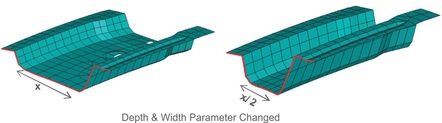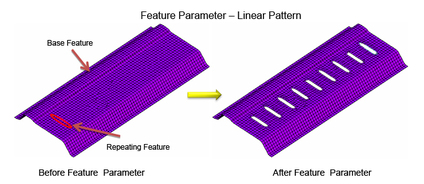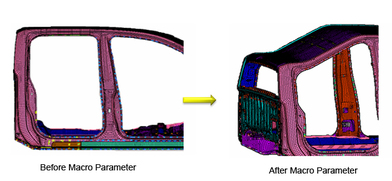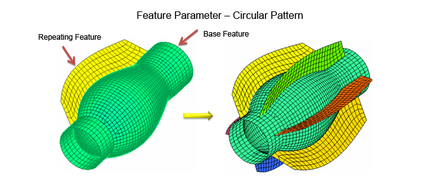The parametric approach enables engineers to quickly and easily create various configurations of their designs by manipulating interlinked attributes, allowing them to define entire classes of shapes rather than just specific instances. MeshWorks offers a parametric design process that uses modeling techniques to generate the structural geometry of a project. Once a model is created in MeshWorks, it becomes automatically parametric, allowing for simple changes to bounding factors to iterate possible structural designs. The parametric modeler in MeshWorks streamlines design optimization with minimal inputs, making modification and updating tasks more efficient.
MeshWorks includes a comprehensive CAE model parameterization engine with a wide range of parameter categories that can be used throughout product development, such as gauge, shape, sections, spot weld pitch, seam-weld spacing, adhesive length, topology, features, and general parameters. Regular FE/CFD models can be converted to intelligent parametric FE/CFD models, and the parameters can be exercised as one-time executions or linked to Design of Experiments and Multi-Disciplinary Optimization schemes. With the parametric CAE models, MeshWorks can automatically generate multiple runnable CAE models, providing hundreds of possible designs.
Functions and Applications:
By utilizing MeshWorks’ parametric modeler, designers can easily create any design component and apply parameters to them. These designs can then be parametrized based on their mesh model. Our CAE parameterization engine offers a wide range of parameter categories that can be utilized throughout the entire product development process. These parameters can be used as a one-time execution or linked to Design of Experiments and Multi-Disciplinary Optimization schemes. When it comes to product design engineering, MeshWorks considers several crucial modules as design parameters, including:
- Shape parameter
- Structural (gauge / material) parameter
- Feature parameter
- Macro parameter
- Topology parameter
- General text parameter
Application areas includes:
- Creation of multiple holes in a given zone
- Creation of various crush initiators in a given zone
- Creation of different ribs structures in a given zone
- Automatic remeshing after design generation
- Smoothing and quality improvement after design generation
Key Parametric modeling features:
● All design features (including component models) have the ability to be parametric using MeshWorks. ● MeshWorks has the capability to convert regular FE/CFD models into intelligent parametric FE/CFD models. ● Parametric CAE models in MeshWorks can be used to generate multiple runnable CAE models automatically.Benefits:
- MeshWorks offers the ability to perform in-depth analysis for optimization studies.
- Changes to geometric dimensions can be applied quickly in MeshWorks, reducing part redesign time.
- MeshWorks provides a flexible design process with a shortened engineering cycle time/
- Revisions can be made to a product without requiring remodelling, increasing product efficiency.
- Complex model optimization studies are made easier with MeshWorks’ ability to facilitate different design combinations.
- Parametric CAE models in MeshWorks can be used for optimization at all stages of the product development process, from the concept stage to the final design release stage.
- The combination of a Parametric CAE model, optimizer, the right optimization algorithm, and HPC pack in MeshWorks maximizes the power in the search for a global optimal point.
- By relying on CAE-level parameters, development and optimization can be expedited in MeshWorks.
- MeshWorks offers new and robust parameterization categories that allow for quick, efficient, and easy assessment of new designs.
- CAE parametrization in MeshWorks reduces re-design time by allowing for geometric changes at the mesh level.